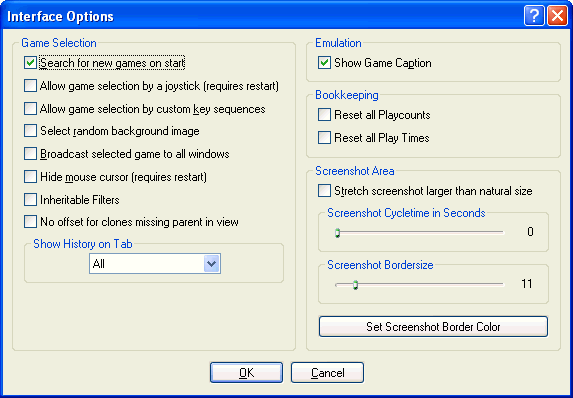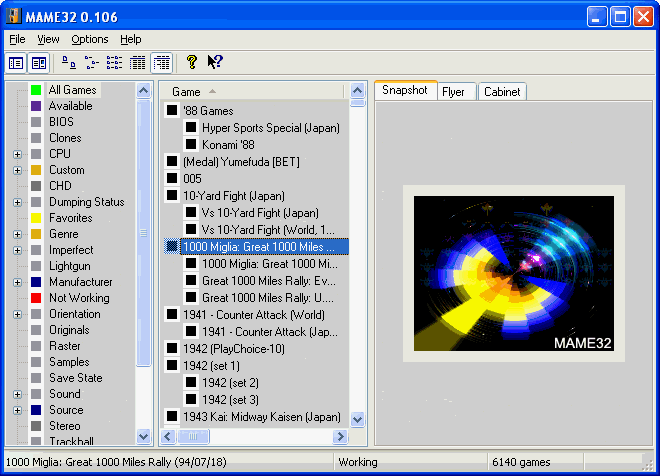MameUI
GUI version of the MAME emulator for playing arcade classics on the Windows platform
- Category Emulators
- Program license Free
- Version 142.5.2
- Size 12.23 MB
- Works under: Windows ME
- Program available in English
- Program by MameUI
Take a Trip Back to Your Childhood
Remember the days when you first discovered computer games and everything seemed fresh and exciting? MameUI offers gamers the chance to go back in time and enjoy some of the most popular games from the 1980s and 90s. MameUI makes it possible to play a wide range of retro games for free. At least that is the theory. Read on to discover if it really manages to deliver or if this is an empty dream.
As soon as you set eyes on the list of retro games that MameUI promises you are sure to receive a bit of a thrill. The whole cast his here, from Zelda to Mario and just about everything in between. Anyone who experienced these games the first time around will remember exactly how cool they are and are sure to be very excited about the opportunity to rediscover them.
Of course, not all of these games have managed to withstand the tests of time equally as well as some of them are sure to feel rather dated. However, when you take into consideration the fact that there are literally hundreds of games to choose from and they are all provided for free, it is worth taking the time to sort through them to find your favourites.
Unfortunately, this can take considerably longer than you might expect at first. Some of the games can take a very long time to load and in the end some games may not even load at all. Naturally, this can be rather disappointing as you discover that the game you have been looking forward to revisiting is simply not able to be played on your machine. At least there are lots of other games to choose from.
MameUI was originally introduced in 1997 and technology has come a very long way since then. While the interface was groundbreaking at the time, there are now better options to choose from. People who have the latest versions of Windows will probably find that MameUI does not work very well or at all and they would be better off looking for later versions of the Mame software that they will be able to use easily and smoothly.
Pros
- Play hundreds of classic games for free
- Easy to use library
- Cool retro graphics
Cons
- Not supported by all platforms
- The games can take a while to load